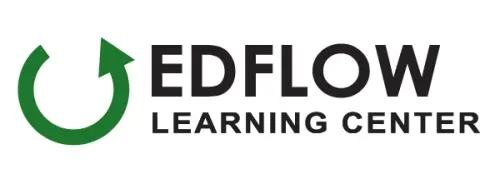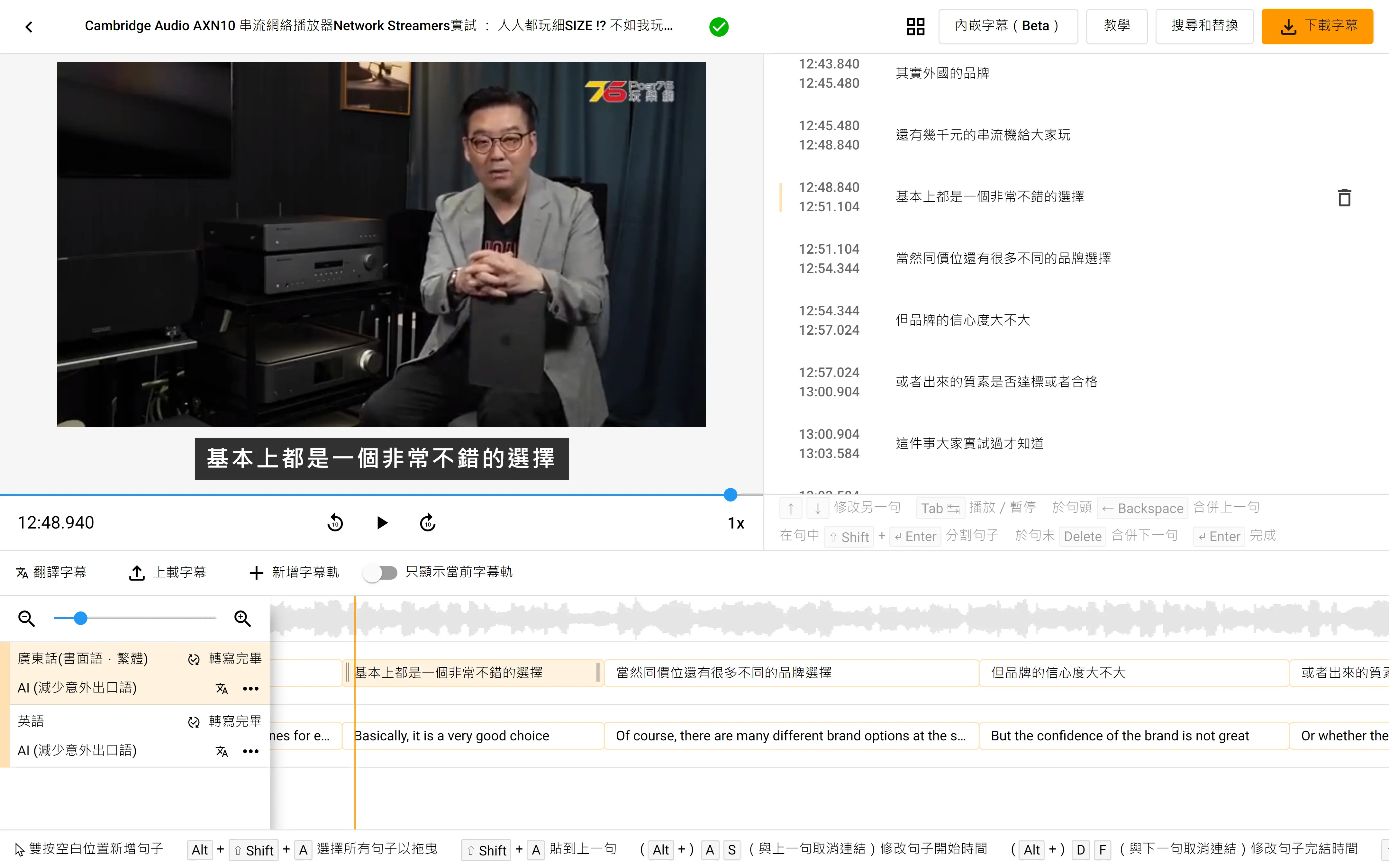
Trusted by 40K+ Users and Teams of All Sizes
Features

Multiple Export Formats
You can export your transcription in various formats, including subtitle file (.srt), Word (.docx), Excel (.csv), and plain text (.txt). Whether you need video subtitles or meeting/interview transcriptions, you can always download your ideal format in just a few clicks.
Embed Subtitle into Video
In addition to exporting subtitles, you can directly download videos with embedded subtitles, saving the need for an extra dedicated post-production software.


Translate into 80 Languages Effortlessly
Our dev team conducts an in-depth research on the latest AI available on the market on a weekly basis, and select the best to assist you in translating content into 80 different languages.
Multiple Upload Options
You can upload your content with YouTube links, audio/video files (.mp4, .mov, .m4a, .mp3, and more), or directly record a voice memo on our interface.

Steps to Generate Subtitle
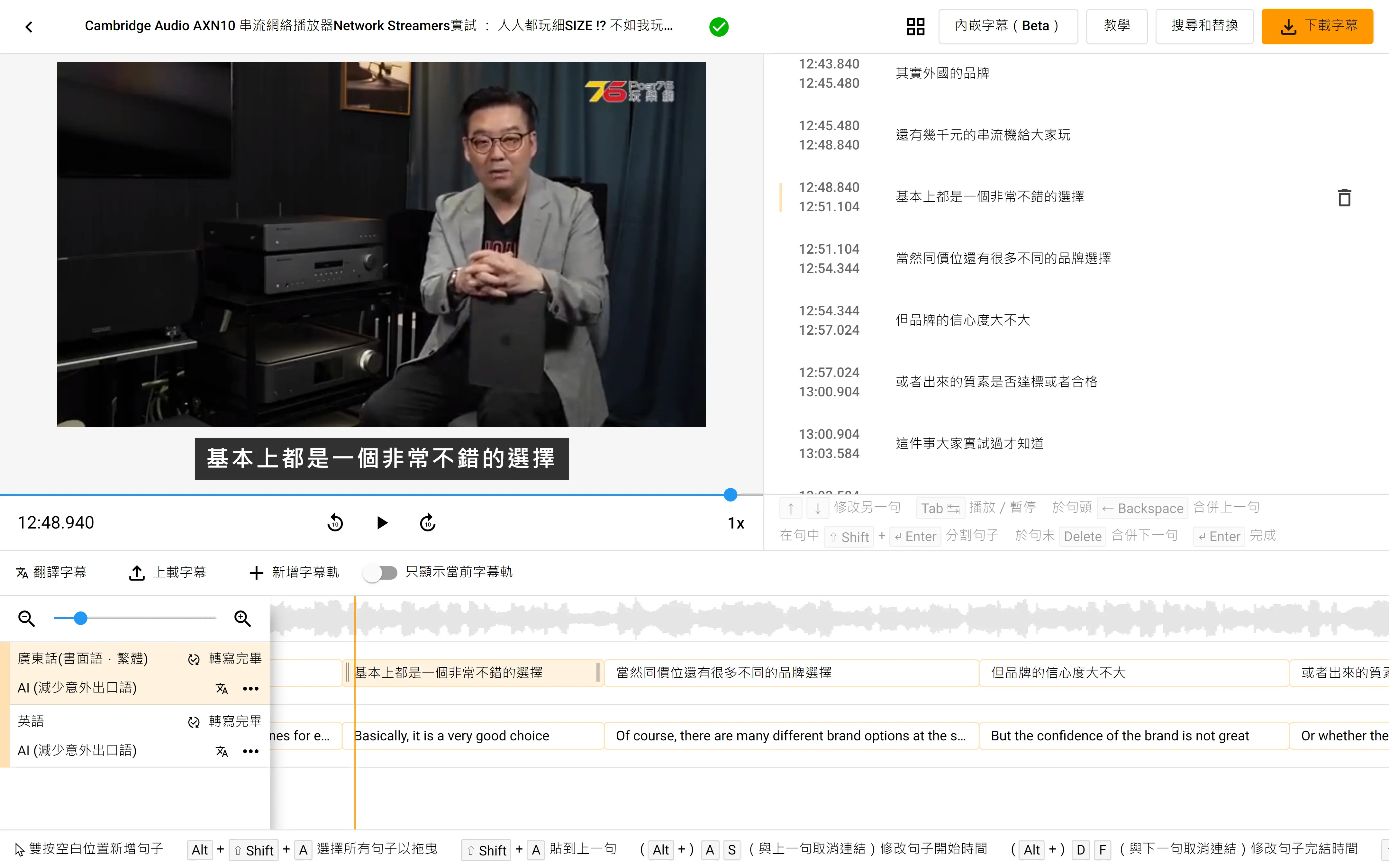
-
1
🔼 Upload Audio/Video, Select Language
Upload files / YouTube link / record audio inside the tool, select the corresponding input and output languages
-
2
🤖 Generate Subtitle
Click the transcribe button, our AI will start generate subtitle for you
-
3
✍🏼 Proofread / Translate Subtitle
Use our subtitle editor to view or proofread subtitles, and use the subtitle translation function to add subtitle tracks in other languages as needed
-
4
⬇️ Download Subtitle / Video
Download subtitles in the format you want, or download videos with subtitles embedded
Compare Plans
| Free | Subscription | |
|---|---|---|
| Auto Subtitle / Meeting Transcription | First 30 mins of the video |  |
| Max. File Size | 3 GB | 15 GB |
| Video Export (Subtitle Embedding) | ||
| Remove watermark | - |  |
| Quality | Up to 720p | Up to 4K |
| Subtitle Editor | ||
| Subtitle & Timestamp Editing |

|

|
| Subtitle Translation |

|

|
| Multi-language Subtitle Editing |

|

|
| Download Subtitle Files | - |

|
| Price | HK$0 /mo | From HK$140 /month |
| Get Started | Compare Plans | |
One Subscription, Save You Up to 8x Time
Everything in Free, and: 🟢 60 minute transcription / subtitle per month
🟢 Export subtitle (.srt,.txt, .docx, .csv)
🟢 Export watermark-free video
🟢 Full HD 1080p / 4K export quality
🟢 Unlock 5GB size limit per upload
Everything in Basic, and: 🟢 180 minute transcription / subtitle per month (3x of Basic)
Everything in Pro, and: 🟢 480 minute transcription / subtitle per month (8x of Basic, 2.7x of Pro)
🟢 Additional pay-as-you-go credit available for purchase
🟢 Priority customer support
Everything in Ultra, and: 🟢 Custom usage limits
🟢 Custom internal system integration
🟢 Custom feature development
🟢 Multiple workspaces
🟢 User accounts for team
Everything in Free, and: 🟢 720 minute transcription / subtitle per year
🟢 Export subtitle (.srt,.txt, .docx, .csv)
🟢 Export watermark-free video
🟢 Full HD 1080p / 4K export quality
🟢 Unlock 5GB size limit per upload
Everything in Basic, and: 🟢 2,160 minute transcription / subtitle per year (3x of Basic)
Everything in Pro, and: 🟢 5,760 minute transcription / subtitle per year (8x of Basic, 2.7x of Pro)
🟢 Additional pay-as-you-go credit available for purchase
🟢 Priority customer support
Everything in Ultra, and: 🟢 Custom usage limits
🟢 Custom internal system integration
🟢 Custom feature development
🟢 Multiple workspaces
🟢 User accounts for team
Frequently Asked Questions
Encounter any difficulties?
Check out our help center, video tutorial
What is the recommended system spec?
Mac OS / Windows - 8GB Ram