AI Real-time Transcription
Instantly Generate Subtitles and Translation into Multiple Languages simultaneously
Engage every participant with live transcription and translation for your meetings and events, ensuring everyone is part of the conversation.

How It Works
Configure Languages
Select the original audio language and your desired target languages for translation.
Start Transcribing
Click the "Start Transcription" button. Our AI will instantly begin generating live text and translations.
Share & View in Real-Time
Follow the live transcript and translations as they appear. Generate a QR code with a single click to let your audience view the content on their own devices.
Download Your Transcript
Once finished, you can access, edit, and download the full transcript or subtitle file (e.g., SRT) at any time.
Accurate Real-Time Subtitles and Translation in 80 languages
We help you to enable barrier-free communication for everyone, anywhere, in any language.
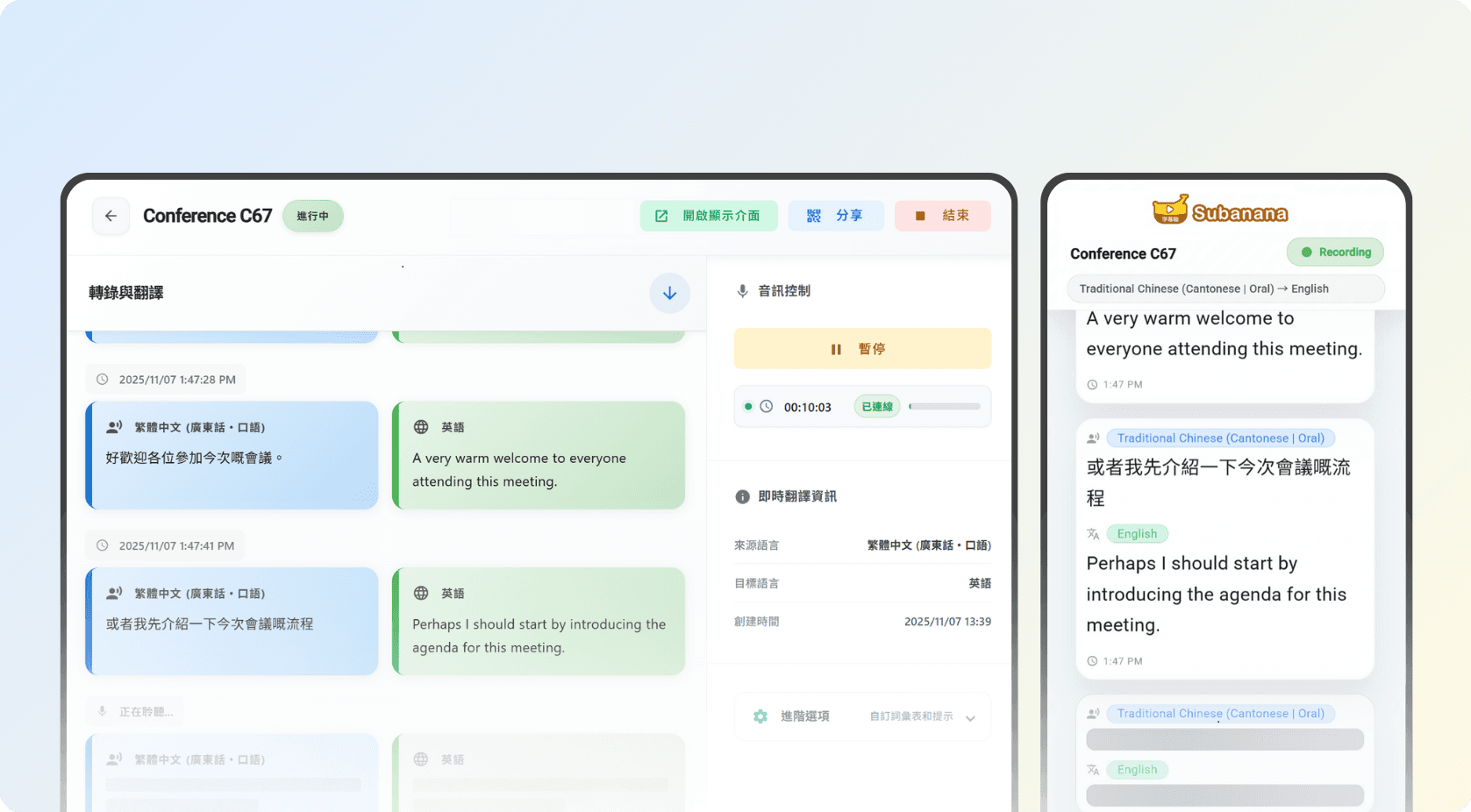
Instant Subtitles & Live Translation for Quick Comprehension
Transcription is instantly translated, displaying bilingual text side-by-side. This allows participants from diverse backgrounds to fully engage in the discussion, boosting interaction and inclusivity.
Accurate Translation of Industry Jargon & Keywords
Customize your transcription and translation style with a custom glossary. Ensure industry terminology, specialized terms, and company names are transcribed and translated with perfect accuracy.
Enhanced Post-Meeting Workflow
Access, review, and download complete transcripts and subtitle files (e.g., SRT) anytime after your presentation or meeting. Streamline your post-production and record-keeping process.
Accessible Live View on Any Mobile Device
Participants can simply scan a QR code to view live subtitles and translations directly on their own smartphones or tablets, ensuring a truly convenient and accessible experience for everyone.
Your Data is Secure and Private
Your content will never be used to train our AI models. You have full control and can delete your transcripts and translations at any time.
No Special Hardware Needed. One-Click Sharing.
Break down language barriers without a hefty investment. A single subscription lets you share multilingual subtitles with your entire audience, enabling barrier-free communication for everyone at your meeting or event.
Perfect For
Subanana's AI Real-time Transcription tool is perfect for a wide range of industries and scenarios.
Meetings & Events
Deliver multilingual live subtitles for your seminars, webinars, and large-scale events with AI-powered live translation and auto-captioning.
Instant subtitles and interpretation for Zoom, Google Meet, and Teams
View subtitles on main screens or personal devices via QR code
Ensure every attendee understands content instantly, boosting engagement

Education
Leverage AI speech-to-text and live classroom translation to instantly convert lectures into multilingual subtitles.
Support multilingual classrooms and online courses
Automatically generate class notes and transcripts
Enable cross-language learning for educators and students

Medical
Offer live translation for medical consultations between doctors and patients during diagnosis and treatment.
Real-time interpretation for patient consultations
Facilitate clearer communication and reduce misunderstandings
Improve efficiency and accuracy of healthcare services
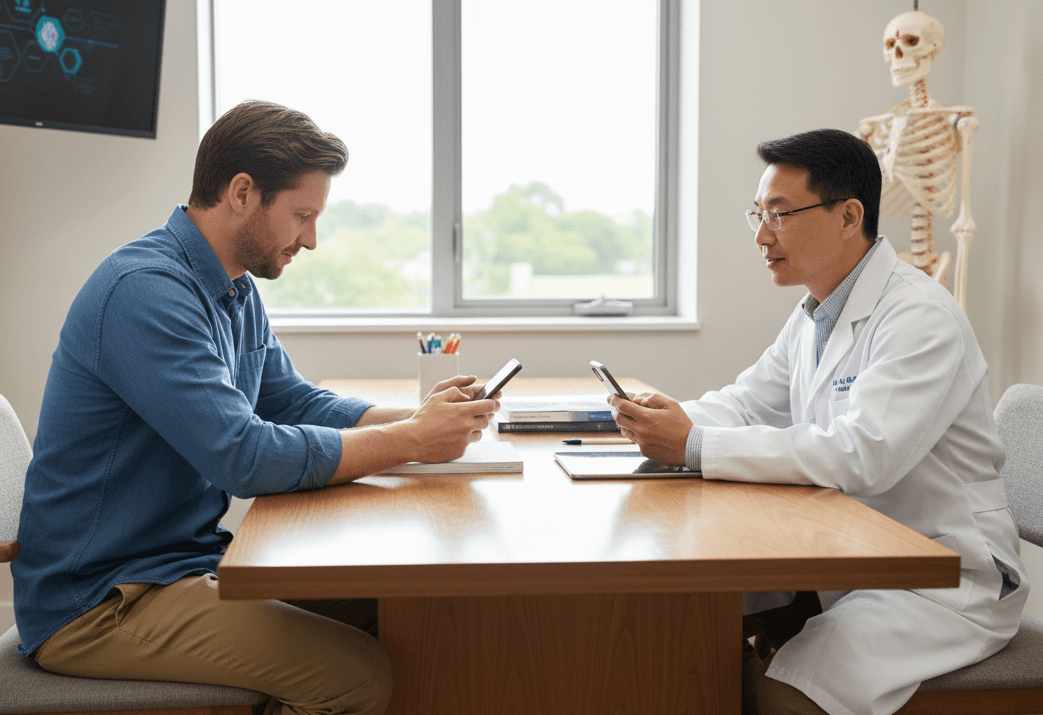
Media
Combine live captioning with our multilingual translation engine to automatically generate subtitles for your content.
Auto-generate subtitles for news interviews, podcasts, and videos
Effortlessly reach a global audience
Break language barriers to interview anyone, anywhere

Travel
Enhance guided tours with real-time voice translation and AI interpretation for seamless communication.
Tour guide words instantly translated into multiple languages
Tourists read subtitles on their own smartphones
Language will never be a barrier to exploration again

Ready to Break Language Barriers?
Start transcribing and translating in real-time. Get started free today.
Any questions? Check out our Help Center or Video Tutorials